
The Coralife Digital Power Center is a versatile 8-outlet device designed for aquarium lighting and equipment management. It features a digital timer, LCD display, and customizable settings for precise control over day-night cycles, ensuring optimal aquarium conditions. Perfect for managing lights, filters, and heaters, this unit simplifies aquarium maintenance with its advanced programmable functionality and user-friendly interface.

Key Features of the Coralife Digital Power Center
The Coralife Digital Power Center offers an 8-outlet design with digital timer functionality, 24/7 programmable cycles, day-night modes, constant power outlets, and an LCD display for easy monitoring.
8-Outlet Design
The Coralife Digital Power Center features an 8-outlet design, providing ample connectivity for aquarium equipment. It includes two daytime outlets, two nighttime outlets, and four constant power outlets. This setup allows users to control lights, pumps, and heaters separately, ensuring precise management of aquarium operations. The outlets are strategically divided to accommodate different devices, enabling customization based on specific needs. This design promotes organization and reduces clutter, making it easier to manage aquarium systems effectively. Additionally, the outlets are protected by safety features to prevent overloading and ensure reliable performance.
Digital Timer Functionality
The Coralife Digital Power Center boasts a robust digital timer functionality, enabling precise 24/7 control over aquarium equipment. With a user-friendly interface, users can set specific on/off times for lights, pumps, and heaters. The timer supports customizable day-night cycles, allowing for tailored schedules that mimic natural environments. Additionally, the device features programmable settings for each day of the week, offering flexibility and convenience. The LCD display ensures easy monitoring and adjustments, making it simple to manage aquarium systems efficiently. This advanced timer functionality is designed to enhance the health and stability of aquatic ecosystems while minimizing manual intervention.
24/7 Programmable Cycle

The Coralife Digital Power Center offers a 24/7 programmable cycle, allowing users to create customized schedules for aquarium equipment. This feature ensures consistent operation, with settings adjustable for each day of the week. The programmable cycle supports precise control over lighting, filtration, and heating systems, promoting a stable environment. With the ability to set specific on/off times, users can replicate natural day-night patterns, enhancing the well-being of marine life. This functionality simplifies aquarium maintenance and ensures equipment operates seamlessly, even during power outages, thanks to battery backup for timer settings.
Day and Night Mode
The Coralife Digital Power Center features a Day and Night Mode, enabling users to program separate settings for daytime and nighttime operations. This mode allows for precise control over aquarium lighting, with two dedicated daytime outlets and two nighttime outlets. Users can set specific on/off times for each mode, ensuring a natural light cycle for aquatic life. The Day and Night Mode enhances the stability of the aquarium environment by simulating natural lighting patterns, which is essential for the health and well-being of marine organisms. This feature is customizable and integrates seamlessly with the 24/7 programmable cycle.
Constant Power Outlets
The Coralife Digital Power Center includes four constant power outlets designed to provide uninterrupted power to essential aquarium devices. These outlets are always active and not affected by the timer or day-night mode, ensuring continuous operation of critical equipment like heaters, protein skimmers, or pumps. This feature is ideal for devices that require constant power to maintain stable water conditions. The constant power outlets are clearly labeled and can be used simultaneously with the timer-controlled outlets, offering flexibility and reliability for aquarium management. They are a key component of the Power Center’s comprehensive control system.
LC Display Screen
The Coralife Digital Power Center features an LC display screen designed for clear and easy readability. This screen provides essential information such as the current time, programmed settings, and active mode (Day/Night). The LCD display allows users to monitor and adjust timer settings effortlessly. It also indicates when the unit is operating on battery backup power, ensuring uninterrupted control of aquarium equipment. The display’s clarity and functionality make it a key feature for precise management of lighting and filtration systems, enhancing overall aquarium maintenance efficiency. Its reliability ensures consistent performance, even during power outages, thanks to the battery backup system that preserves timer settings.

Safety Instructions for the Coralife Digital Power Center
Never connect the unit to a power outlet with wet hands. Avoid water exposure and ensure a drip-loop in the cord to prevent electrical hazards. Always disconnect power if the unit is submerged or dampened to maintain safety and functionality.
General Safety Precautions
To ensure safe operation, avoid water exposure and never connect the Coralife Digital Power Center with wet hands. Keep the unit away from moisture to prevent electrical hazards. Regularly inspect the power cord for damage and avoid overloading outlets. Always follow the manufacturer’s guidelines for usage and maintenance. In case of malfunction, disconnect power immediately. These precautions help maintain the unit’s performance and protect against potential risks, ensuring a secure environment for your aquarium setup.
Power Outlet Safety
The Coralife Digital Power Center features 8 outlets, with 4 timer-controlled and 4 constant power outlets. Always ensure devices plugged in do not exceed the maximum power capacity. Avoid overloading outlets, as this can cause electrical issues. Never use damaged cords or plugs, and keep all connections dry. If an outlet is not in use, consider turning it off to prevent unintended power draw. Regularly inspect cords for wear and tear. Ensure plugs are fully inserted into outlets to maintain a secure connection and prevent electrical hazards. Proper outlet management enhances safety and device performance.
Water Exposure Warnings
Avoid exposing the Coralife Digital Power Center to water or moisture, as it can cause electrical malfunctions or safety hazards. Never plug or unplug the device with wet hands, as this risks electrical shock. If the unit becomes submerged or damp, immediately disconnect it from the power source and discontinue use. Ensure the power cord is kept dry and free from water exposure. Always maintain a drip-loop in the cord to prevent water from running into the outlets or the unit itself. Proper handling prevents damage and ensures safe operation.
Drip-Loop Requirement
The Coralife Digital Power Center requires a drip-loop in the power cord to prevent water from running down the cord and reaching the power outlet. This essential safety feature protects against electrical hazards and ensures the unit operates safely in humid aquarium environments. Always position the cord so that any water droplets fall away from the outlet. Failure to maintain a proper drip-loop can lead to water damage or electrical issues. Regularly inspect the cord for signs of wear or moisture to maintain optimal safety and functionality. This simple precaution is crucial for long-term reliability.
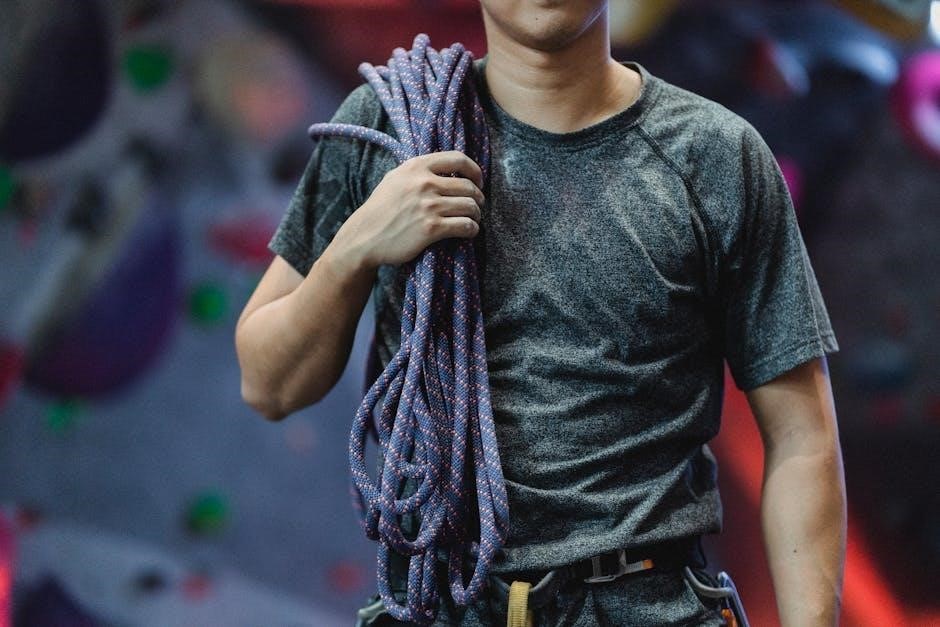
Setting Up the Coralife Digital Power Center
Setting up the Coralife Digital Power Center involves plugging in the device, powering it on, and configuring basic settings for aquarium equipment control.
Initial Installation
Begin by carefully unboxing the Coralife Digital Power Center and placing it on a stable, dry surface near your aquarium. Ensure the device is positioned in a well-ventilated area to prevent overheating. Before plugging it in, inspect the power cord for any damage. Avoid placing the unit near water or in humid environments to prevent electrical hazards. Once positioned, plug the device into a grounded power outlet, ensuring the cord is securely connected. Do not submerge the unit in water or expose it to excessive moisture, as this can cause irreversible damage. Proper installation ensures safe and reliable operation.
Plugging In the Device
To ensure safe operation, plug the Coralife Digital Power Center into a grounded electrical outlet. Never connect the device while your hands are wet or in a humid environment. Locate the outlet in a dry area to prevent water exposure. Use the provided power cord, ensuring it is free from damage. Avoid submerging the cord in water or exposing it to moisture. For added safety, create a drip-loop in the cord to prevent water from running toward the outlet. Properly securing the connection ensures reliable performance and minimizes electrical hazards. Always follow these steps to maintain safety and functionality.
Powering On the Unit
Locate the On/Off switch, typically found on the side or front of the Coralife Digital Power Center. Flip the switch to the “On” position to activate the device. The LCD display will illuminate, indicating the unit is powered up. Ensure the device is properly plugged into a grounded outlet before turning it on. The power switch controls the overall energy supply to the unit, while individual outlets are managed through the timer settings. Once powered on, the device will draw power from the electrical outlet, with the battery serving as a backup for the timer settings during outages. Verify that all lights and functions activate correctly after powering on.
Basic Configuration
After powering on the Coralife Digital Power Center, begin with setting the current time using the navigation buttons. Ensure the LCD display accurately reflects the correct time to ensure proper timer functionality. Familiarize yourself with the interface, including the day/night mode selector and outlet controls. Assign outlets to daytime, nighttime, or constant power based on your aquarium’s needs. Review the user manual for detailed instructions on button functions and programming options to customize your setup effectively.

Programming the Coralife Digital Power Center
Program the device using the LCD display and navigation buttons to set precise on/off times for day-night cycles. Customize each outlet’s timing to meet specific aquarium needs, leveraging auto-programming features for convenience and reliability.
Time Setting Instructions
To set the time on the Coralife Digital Power Center, press and hold the “TIME” button until the hour digits flash on the LCD screen. Use the up and down navigation buttons to adjust the hour. Once the desired hour is selected, press the “TIME” button again to switch to minute adjustment. Repeat the process to set the minutes accurately. After setting, press “TIME” once more to save and exit. The device operates on a 12-hour format with AM/PM indicators, ensuring precise timing for your aquarium’s lighting and equipment schedule.
Day and Night Cycle Programming
The Coralife Digital Power Center allows you to program day and night cycles to simulate natural lighting conditions for your aquarium. To set up the cycle, press the “CYCLE” button and select either “DAY” or “NIGHT” mode using the navigation buttons. Choose the desired start and end times for each cycle, ensuring they do not overlap. Assign specific outlets for daytime and nighttime use, leaving constant power outlets active at all times. Once programmed, the device will automatically switch between modes, providing a seamless transition for your aquarium’s lighting and equipment operation.

Custom Timer Settings

The Coralife Digital Power Center offers customizable timer settings, allowing you to program specific times for your aquarium’s equipment. Using the LCD screen and navigation buttons, you can set unique on/off times for each day of the week. Simply select the desired outlet, choose the start and end times, and press “SET” to confirm. This feature enables precise control over lighting, pumps, and other devices, minimizing manual adjustments. Custom timer settings ensure consistent operation, tailored to your aquarium’s needs, while maintaining flexibility for any schedule changes.
The Coralife Digital Power Center includes auto-programming features that streamline setup and operation. With the 7-time cycle settings, you can easily program daily or weekly schedules. The unit automatically adjusts to maintain consistent operation, even after power outages, thanks to its battery backup feature. This ensures your aquarium’s lighting and equipment run seamlessly without manual intervention. The intuitive interface allows quick activation of pre-set cycles, enhancing convenience for users managing complex aquarium systems. These features minimize the need for frequent adjustments, providing reliable control over your aquarium’s environment. Common issues include daytime lights not turning on, LCD display power problems, and battery backup malfunctions. Ensure proper connections, check timer settings, and consult the manual for solutions. Always verify power sources and settings to resolve operational difficulties effectively. If the daytime light fails to turn on, ensure the Digital Power Center is properly plugged into a functioning outlet. Check that the timer settings align with the current time, as the light may not activate if the set daytime cycle has passed. Verify that the outlets are correctly assigned to daytime operation. If issues persist, reset the timer or consult the user manual for troubleshooting steps to resolve the problem effectively. If the LC display screen loses power, ensure the unit is connected to a stable power source. The battery serves only as a backup for timer settings, not for the screen. Unplug and replug the device to reset it. If the issue persists, check for loose connections or damage. Ensure the switch is in the ON position to provide power to the display. Contact support if problems remain unresolved, as internal components may require professional attention to restore proper functionality and ensure reliable operation of the Digital Power Center. The Coralife Digital Power Center features a battery backup system designed to maintain timer settings during power outages. The battery ensures that programmed cycles remain intact, preventing disruptions to aquarium lighting and equipment schedules. However, the battery does not power the LC display screen or outlets. Replace the battery every 2-3 years or when the timer settings start to drift. Use a compatible CR2032 lithium battery. Avoid using damaged batteries to prevent leakage. Proper battery maintenance ensures reliable operation and consistent aquarium conditions, especially during power interruptions or outages. To reset the Coralife Digital Power Center timer, first remove the battery to clear stored settings; Unplug the unit from the power source to ensure it fully powers down. Allow the device to remain unplugged for at least 30 seconds. Afterward, plug it back in and reinsert the battery. This process will restore the timer to its default settings. Note that the battery backup only maintains timer settings during power outages and does not power the unit itself. Reprogramming the timer will be necessary after resetting to ensure proper operation of connected devices. Regular maintenance ensures optimal performance. Clean the unit periodically, update settings as needed, and store the device in a dry, cool place to prolong its lifespan. Regular cleaning of the Coralife Digital Power Center is essential for maintaining its performance and longevity. To clean the device, unplug it from the power source to ensure safety. Use a soft, dry cloth to gently wipe down the exterior, removing any dust or debris. Avoid using liquids, chemicals, or abrasive materials, as they may damage the unit or compromise its electrical components. For stubborn stains, a slightly damp cloth can be used, but ensure no moisture enters the device. Never submerge the unit in water or expose it to excessive humidity. Proper cleaning prevents malfunction and ensures reliable operation. Updating settings on the Coralife Digital Power Center is straightforward and ensures optimal performance. To modify timer settings, use the navigation buttons to scroll through options on the LCD display. Adjust day-night cycles, on/off times, or custom schedules as needed. After making changes, save them by pressing the confirmation button to ensure they are stored. If troubleshooting is required, resetting the device by unplugging it and removing the batteries will restore default settings. Regular updates help maintain precise control over aquarium lighting and equipment, ensuring a stable environment for marine life. Always refer to the manual for detailed instructions. To replace the batteries in the Coralife Digital Power Center, first, ensure the unit is powered off. Locate the battery compartment, typically found on the underside or rear of the device. Open it by sliding or unscrewing, depending on the design. Install new, high-quality batteries of the recommended type (usually AA or AAA) following the polarity indicators. Close the compartment securely and power on the device to ensure proper function. Regular battery replacement ensures uninterrupted timer settings and reliable backup power during outages. Always refer to the manual for specific instructions. When storing the Coralife Digital Power Center, ensure it is disconnected from power and all cords are removed. Clean the unit gently with a dry cloth to prevent dust buildup. Store it in a cool, dry place away from direct sunlight and humidity to maintain functionality. Avoid exposing it to extreme temperatures or physical damage. Use the original packaging if available for added protection. Keep it out of reach of children and pets. Always follow the manufacturer’s guidelines for proper storage to ensure longevity and reliability when reused. The Coralife Digital Power Center is an essential tool for aquarium enthusiasts, offering precise control over lighting and equipment. Its 8 outlets, digital timer, and customizable settings simplify aquarium maintenance. With features like day-night modes and an LCD display, it ensures optimal conditions for marine life. Safety precautions and programmable functionality make it a reliable choice. By centralizing control and providing advanced options, the Coralife Digital Power Center enhances the overall aquarium experience, making it a valuable addition for any aquarist seeking efficiency and convenience.Auto Programming Features

Troubleshooting Common Issues
Daytime Light Not Turning On
LC Display Screen Power Issues
Battery Backup Functionality
Resetting the Timer

Maintenance and Care
Cleaning the Unit
Updating Settings
Replacing Batteries
Storage Guidelines