
featureCounts is a powerful tool for counting mapped reads from RNA-seq and DNA-seq data, assigning them to genomic features like genes, exons, and promoters. It processes SAM/BAM alignment files efficiently, generating count matrices for downstream analysis. As part of the Rsubread package, it supports both single-end and paired-end reads, making it versatile for various sequencing datasets. Its high performance and accuracy make it a crucial component in modern bioinformatics workflows for gene expression analysis and beyond.
1.1 Overview of featureCounts and Its Importance in Bioinformatics
featureCounts is a highly efficient and versatile tool for quantifying mapped reads from RNA-seq and DNA-seq experiments. It assigns reads to genomic features like genes, exons, promoters, and chromosomal locations, enabling accurate expression analysis. Its ability to process large datasets quickly makes it indispensable in bioinformatics pipelines. By generating reliable count matrices, featureCounts supports downstream analyses such as differential gene expression studies, making it a cornerstone in modern genomics research.
1.2 Brief History and Development of featureCounts
featureCounts was developed as part of the Rsubread package by the same team that created the Subread and Subjunc aligners. First introduced in 2013, it was designed to address the growing need for efficient read summarization in RNA-seq and DNA-seq workflows. The tool has evolved to support both single-end and paired-end reads, making it a widely adopted solution in bioinformatics for accurate and high-throughput count generation.
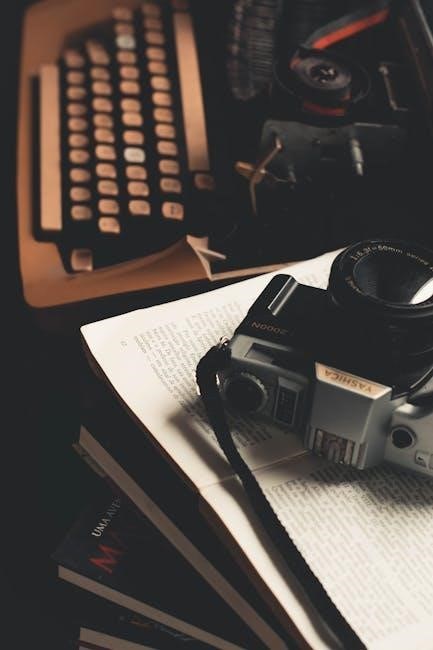
Installation and Setup
featureCounts is installed via the Rsubread package on Bioconductor. It requires R and RStudio, making it accessible for bioinformatics workflows. Installation is straightforward and efficient.
2.1 How to Install featureCounts via Rsubread Package
To install featureCounts, first ensure R and RStudio are installed. Install the BiocManager package if not already present, then use BiocManager::install("Rsubread") to install the Rsubread package. Once installed, load the package using library(Rsubread). featureCounts is now ready for use, with detailed documentation available via ?featureCounts.
2.2 System Requirements and Dependencies
featureCounts requires R and RStudio for installation via Bioconductor’s Rsubread package. It operates across Windows, macOS, and Linux, making it widely accessible. Dependencies include the Rsubread package and compatible alignment tools like Subread or HISAT2. featureCounts processes SAM/BAM alignment files, necessitating a compatible aligner. Ensure proper installation of these prerequisites for optimal performance and functionality.

Core Features and Parameters
featureCounts efficiently assigns reads to genomic features, supporting RNA-seq and DNA-seq data. It offers customizable parameters for read counting, handling multi-overlapping reads, and paired-end data.
3.1 Key Parameters for Customizing featureCounts
featureCounts offers customizable parameters to tailor read counting. Key options include -p for paired-end reads, -B to count read pairs, and -C to handle multi-overlapping reads. These parameters enable precise control over how reads are assigned to features, ensuring accurate and reproducible results for various experimental designs and data types.
3.2 Understanding Feature Assignment and Counting Mechanisms
featureCounts assigns reads to genomic features like genes or exons using alignment data from SAM/BAM files. It supports both unpaired and paired-end reads, with options to count fragments or individual reads. The tool efficiently handles multi-overlapping reads and provides mechanisms to count reads based on their alignment positions, ensuring accurate quantification of feature expression. Its robust algorithms make it suitable for large-scale datasets and complex experimental designs.
Input File Preparation

Preparing input files is crucial for featureCounts. This includes alignment files (SAM/BAM) from RNA-seq or DNA-seq data and annotation files (GTF/GFF) describing genomic features. Ensure compatibility between file formats and reference genomes for accurate counting. Proper formatting prevents errors and ensures reliable results in downstream analyses.
4.1 Preparing Alignment Files (SAM/BAM)
Alignment files in SAM or BAM format are essential inputs for featureCounts. These files, generated by aligners like Subread or STAR, contain mapped read information. Ensure files are sorted and indexed for optimal performance. For paired-end data, featureCounts supports counting read pairs, while single-end reads are handled individually. Properly formatted BAM files with read groups are recommended. Use tools like samtools to validate and process alignment files before counting.
4.2 Preparing Annotation Files (GTF/GFF)
Annotation files in GTF or GFF format are critical for defining genomic features. These files describe the structure of genes, exons, and other features. Ensure the GTF/GFF file is compatible with your reference genome and contains necessary attributes like gene IDs. featureCounts requires accurate feature definitions for proper read assignment. Validate and sort the annotation file to ensure compatibility with featureCounts, and use tools like gffread or GenomeTools to check formatting and accuracy.

Running featureCounts
featureCounts assigns mapped reads to genomic features using alignment files and annotation data. It offers a command-line interface for customizable counting based on experimental needs.
5.1 Basic Usage and Command-Line Options
featureCounts is executed via the command line, requiring alignment files and annotation data. Basic usage involves specifying input files, output name, and feature type. Key options include -a for annotation files, -o for output file names, and -f for input format (e.g., SAM/BAM). For example, featureCounts -a genes.gtf -o counts.txt alignments.bam generates counts for genes.
5.2 Advanced Options for Specific Use Cases
featureCounts offers advanced options to customize counting for specific scenarios. For paired-end data, –countReadPairs ensures read pairs are counted as single entities. The –multiOverlap parameter controls handling of multi-overlapping reads, with settings like 0 to ignore such reads. Users can also specify meta-features like chromosomes or bins using –metaFeature. Additional flags like –readID or –readName allow customization of read assignment logic, enhancing flexibility for complex datasets.

Output Files and Interpretation
featureCounts generates a count matrix summarizing mapped reads per feature, enabling downstream analyses. The matrix includes read counts, statistical metrics, and feature annotations, facilitating gene expression studies.
6.1 Structure of the Count Matrix
The count matrix generated by featureCounts is a tab-delimited file where rows represent genomic features (e.g., genes, exons) and columns represent biological samples. Each cell contains the count of reads mapped to the corresponding feature in the sample. Additional columns may include statistical metrics like total reads, mapped reads, and alignment percentages, providing a comprehensive overview for downstream analyses such as differential gene expression studies.
6.2 Interpreting featureCounts Output for Downstream Analysis
The count matrix generated by featureCounts serves as the foundation for downstream analyses, such as differential gene expression studies. Each row represents a genomic feature, while columns correspond to samples, with values indicating read counts. This data is normalized and analyzed using tools like DESeq2 or edgeR to identify expression patterns and statistically significant differences between experimental conditions, enabling insights into biological processes and regulatory mechanisms.

Troubleshooting Common Issues
Common issues include errors in installation, input file formatting, and alignment problems. Ensure correct GTF files, proper SAM/BAM formatting, and check log files for detailed error messages to resolve issues efficiently and optimize your workflow for accurate results.
7.1 Resolving Errors in Installation and Setup
Installation errors often arise from missing dependencies or incorrect package versions. Ensure R and Bioconductor are up-to-date and install Rsubread using BiocManager::install("Rsubread"). Verify system requirements, including necessary build tools. Check for network issues preventing package downloads. If errors persist, consult the Rsubread manual or community forums for troubleshooting guidance. Log files and error messages can provide clues to resolve setup problems effectively.
7.2 Addressing Problems with Input Files and Alignment
Ensure alignment files (SAM/BAM) and annotation files (GTF/GFF) are correctly formatted and compatible. Verify the reference genome version matches across files. Check for proper sorting of paired-end reads and specify the correct strand direction. Use --countReadPairs for paired-end data to avoid counting individual reads. Address multi-overlapping reads by setting appropriate parameters like --minOverlap. Validate feature annotations to prevent misassignment of reads to genes or exons.

Customization and Advanced Features

FeatureCounts offers advanced options for customizing read counting, including handling paired-end data, multi-overlapping reads, and meta-features like chromosomal locations, enhancing flexibility for specialized analyses.
8.1 Using Meta-Features and Chromosomal Locations
FeatureCounts allows users to assign reads to meta-features, such as genes, which aggregate counts across multiple exons. It also supports counting reads mapped to specific chromosomal locations, enabling chromosome-wide analyses. This feature enhances flexibility for researchers, enabling them to analyze data at both detailed and broader genomic levels, making it a versatile tool for diverse bioinformatics applications and studies requiring multi-scale insights.
8.2 Handling Paired-End Data and Multi-Overlapping Reads

FeatureCounts efficiently processes paired-end (PE) data by counting read pairs as single fragments, ensuring accurate quantification. The ‘–countReadPairs’ option is crucial for PE data, as it counts each fragment once, avoiding double-counting. For multi-overlapping reads, featureCounts can be configured to handle them appropriately, either by excluding them or counting them based on specific alignment criteria, ensuring precise assignment of reads to genomic features without overcounting, which is essential for reliable downstream analyses in RNA-seq and other studies.
Best Practices for Using featureCounts
Optimize performance by ensuring proper alignment and annotation file preparation. Use appropriate parameters for paired-end data and multi-overlapping reads to ensure accurate and reliable counting results.
9.1 Optimizing Performance for Large Datasets
For large datasets, featureCounts performance can be enhanced by utilizing multi-threading options and optimizing input file formats. Ensuring alignment and annotation files are properly indexed and formatted reduces processing time. Leveraging chunk-based processing for large BAM files improves memory efficiency. Additionally, using appropriate parameters for paired-end reads and multi-overlapping reads ensures accurate counting while maintaining speed.
9.2 Ensuring Accurate and Reliable Counting Results
Accurate counting with featureCounts requires high-quality alignment and annotation files. Use GTF/GFF files with comprehensive gene annotations and ensure proper read assignment parameters. For paired-end data, enable –countReadPairs to count fragments accurately. Avoid overcounting by setting appropriate overlap thresholds. Regularly verify count matrices for consistency and perform quality checks on input files to ensure reliable results for downstream analyses.